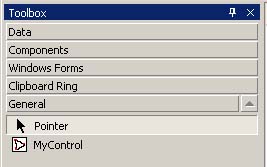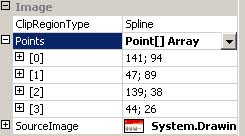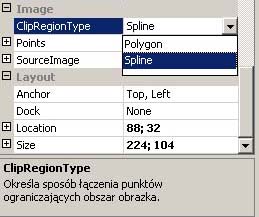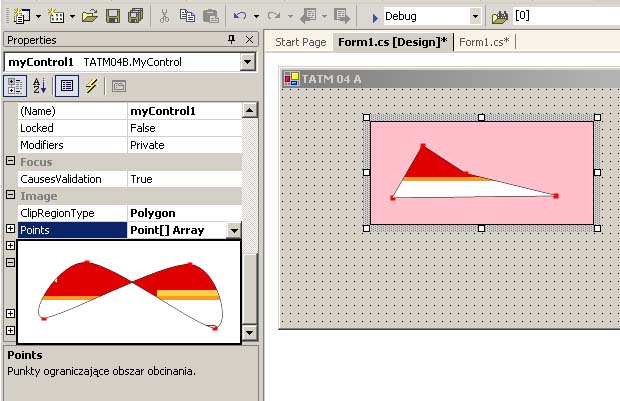- the clipping is always set using 4 points
- points define a polygon or curves (Splines)
- all points are situated inside the control
- Custom Control (inherited from System.Windows.Forms.Control)
- the control has an icon visible on the toolbox (pic.1)
- the control has 3 properties: ClipRegionType, Points, SourceImage (pic. 2 and 3)
- ClipRegionType - the way of joining points: Spline (default), Polygon
- Points - Point[4] type (see below)
- SourceImage - Image type, the image to draw
- all properties must be placed in Image section, description must be provided (see pic. 3)
- change of any property should refresh the control (during editing in Visual Studio)
- use Color.Pink color as a background in edit mode
- use AntiAlias and double buffering
- use Editor attribute
- the class of the editor must be inherited from UITypeEditor
- override the following methods:
- EditValue
- GetEditStyle (use UITypeEditorEditStyle.DropDown style)
- control used for edition of this property is of the same type as the control being edited
- user's actions (pic. 4)
:
- moving of points
- double click - toogle Spline/Polygon mode
- the content of the control need not to be refreshed after changing any point's coordinations in property grid
- classes, methods, properties:
- ToolboxBitmapAttribute
- BrowsableAttribute
- CategoryAttribute
- DefaultValueAttribute
- DescriptionAttribute
- EditorAttribute
- Component.DesignMode
- UITypeEditor class