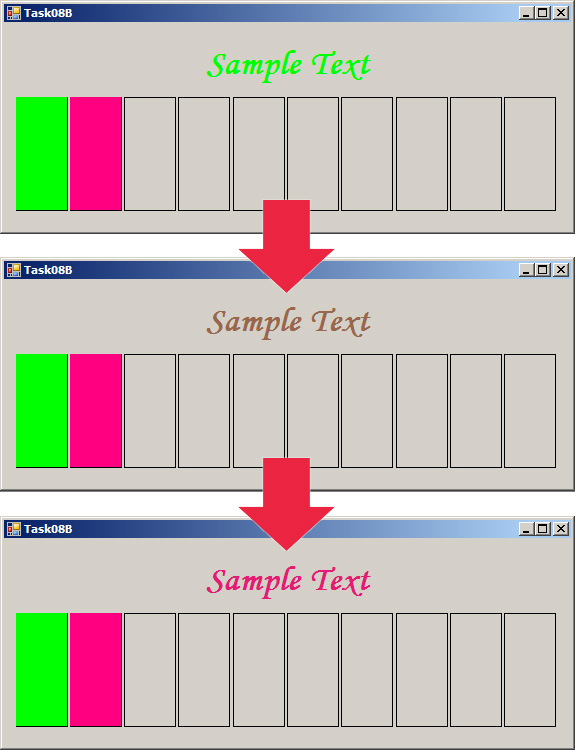
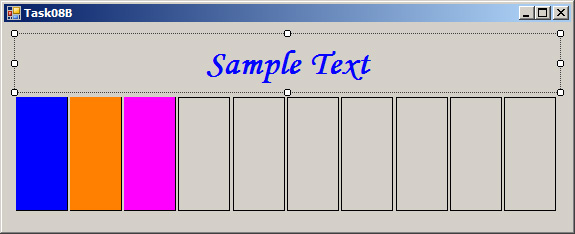
- the displayed text is centered on the control
- the control contains a list of colors as its property, in the "Appearance" section
- the text glitters, i.e. changes its color periodically according to the colors from the list; the changes are smooth, i.e. the text is also displayed in the intermediate colors (see the screenshot)
- font features and the text are also the properties of the control
- the control shows a constant number of colors
- the control contains a list of colors as its property, in the "Appearance" section
- clicking on the control runs the color dialog and enables the user to change one of the colors (the one that has been clicked)
- after the color has changed, custom ColorChanged event occurs
- main window with both controls lying on it
- in the run-time only: changing the colors on the second control causes the change of the colors which appear periodically on the first control (implement proper handling of the ColorChanged custom event)
- Custom Controls (inherited from System.Windows.Forms.Control)
- the controls are available on the toolbox
- both custom controls should look the same in the run-time and design-time mode
- periodical changes of the colors on the glittering text control should take place in both desing view and run-time view
- change of any custom property should refresh the control (during editing in Visual Studio);
- use double buffering to avoid flickering
- all the properties and events of the controls should have a description in the designer
- classes, methods, properties:
- BrowsableAttribute
- CategoryAttribute
- DescriptionAttribute
- Component.DesignMode
- System.Collections.Generic.List<System.Drawing.Color>
- Graphics.DrawString, StringFormat
- ColorDialog
- Glittering text control 4.0
- Colors control 4.0
- Application functionality (communication between the controls) 2.0