
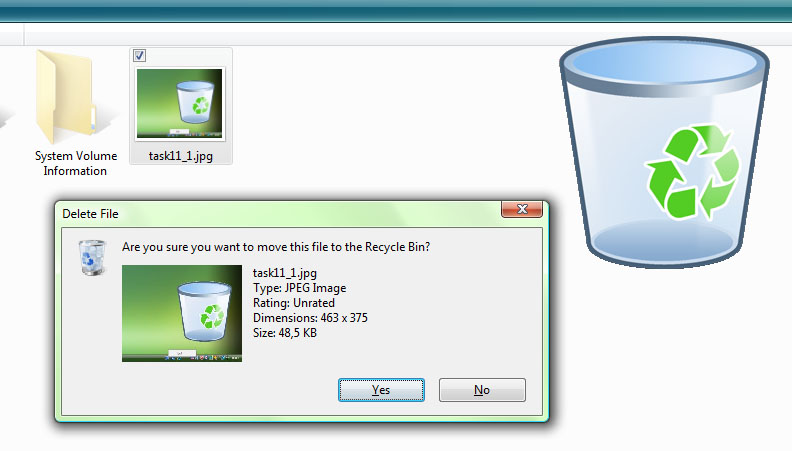
- Main form has a shape of recycle-bin (base on attached image, background color is #FF00FF)
- Main form is initially invisible
- Notify icon (tray icon) is visible always (use attached icon)
- Double-click on notify icon show/hide main form
- Main form is a top-most window, is invisible in task bar and cannot be closed with Alt+F4 shortcut
- Main form can be moved by dragging from any point inside its
- Notify icon has context menu with one item - "Exit", which terminate the application
- Files can be drag (from any application) and dropped on the main form
- standard RecyceBin action should be performed
- SHFileOperation(), SHFILEOPSTRUCT
- FO_DELETE = 0x0003, FOF_ALLOWUNDO = 0x0040
- the data format which shoud be served in drag-and-drop mechanism is "FileDrop"