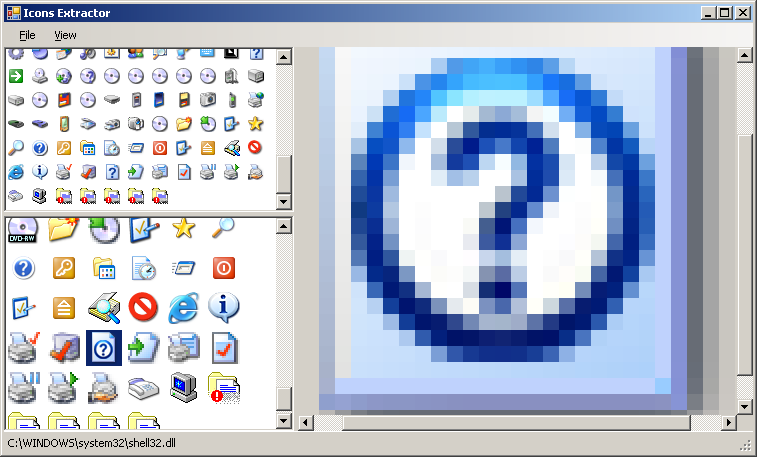
- The menu:
- File:
- Open - opens an open file dialog and lets the user to choose a file from which icons are to be extracted
- Exit - closes the application
- View:
- Zoom In - increases the current zoom in the preview area
- Zoom Out - decreases the current zoom in the preview area
- File:
- Two ListViews with lists of all extracted icons
- The upper ListView displays small icons (16x16)
- The lower ListView displays large icons (32x32)
- There is a splitter between ListViews
- The preview of the selected icon
- It displays a preview of the currently selected icon (from any ListView)
- The zoom can be changed using Zoom In and Zoom Out menu items
- If there is not enough place to display the icon, scroll bars appear
- Be sure that pixels are always visible (there is no smoothing in zooming)
- There is a splitter between ListViews and the preview
- The status bar
- It displays the full pathname of the file from which icons were extracted
- Win32: ExtractIconEx, DestroyIcon
- Graphics.InterpolationMode
- a nice file for testing: Environment.SystemDirectory + "\\shell32.dll"