- Translation and rotation of an image
- Use this sample picture - task06_Salvador_Dali_The_Temptation_of_St_Anthony.png (Salvador Dali's "The Temptation of St.Anthony")
- Image loaded form the program's resources
- Image is always drawn in scale 100%, default location is (10,10)
- Black dashed border is drawn around the image
- Red circle (radius 5px) is drawn at each corner of the image
- Green circle (radius 5px), a rotation center point, is drawn at image's center by default
- Rotation center point, a green one, can be moved by mouse dragging
- Image can be rotated around the green point by dragging one of the red points
- Rotation angle determining
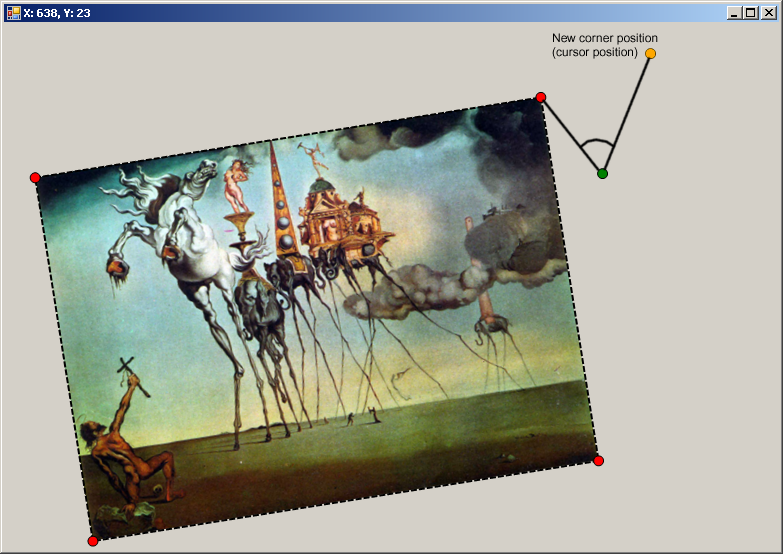
- Rotation angle determining
- Whole image, including green point, can be moved by mouse dragging
- Dragging outside the window should be possible
- In window's caption cursor position in image space is presented
- Image space has (0,0) in left upper corner of the image always
- To transform point from client rectangle space into space of an image drawn using transformation matrix M, multiple point by inverted matrix M
- AntiAlias has to be used, all the drawing should be flicker-free
- Matrix class, Graphics class, Graphics.Transform.Transform property
- Matrix.Clone(), Matrix.Invert(), Matrix.Translate(), Matrix.RotateAt(), Matrix.TransformPoints()
- Math.Atan2(), Math.Sqrt()
- DashStyle enumerator, SmoothingMode enumerator
- Control.Invalidate(), Control.Capture property
- image drawning (from resources) with border and points [2.0]
- image translation [1.0]
- independent green point translation [1.5]
- dragging outside the window [0.5]
- image rotation [4.0]
- coordinates in window's caption [1.0]