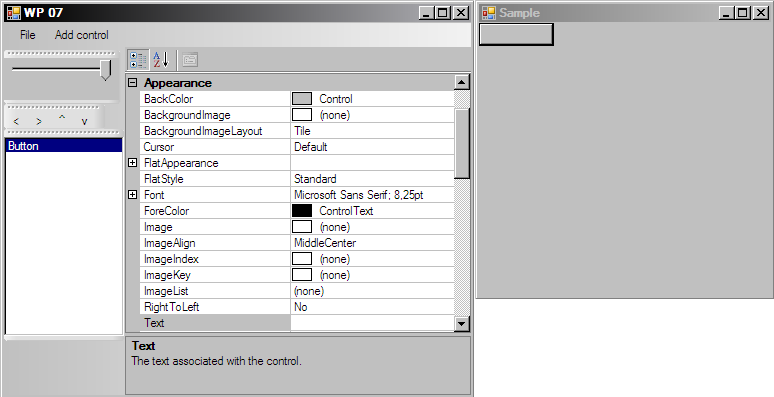
- The main form with all tools
- Menu:
- File / Exit - closes the application
- Add control - 4 menu items to add a button, listbox, combobox or textbox, respectively
- 3 tool strips:
- Containing a trackbar changing the opacity of the main form in a range: 20% - 100%
- Containing 4 buttons for moving the control selected on the listbox
- values of properties visible in the property grid must be automatically refreshed
- Containing a listbox with a list of all added controls
- after adding a new control, it is automatically selected on the listbox
- The property grid
- It presents properties of the selected control
- It fills the main form's client area not covered by tool strips
- Menu:
- The sample form containing controls added using tools of the main form
- The user should be able to rearrange tool strips and to dock them to other side of the main form
- The initial layout must be the same as presented on the screenshot (sizes of forms do not matter)
- Add one button automatically at the beginning of the application
- MenuStrip
- ToolStrip, ToolStripControlHost
- PropertyGrid - if not visible on the toolbox, add it using the 'Choose Items...' option available on the toolbox's context menu