- Custom image control with additional image color transformations
- Custom control class inherit from Control class
- One additional property Parameters of complex typy contains three properties
- Gamma - float, gamma correction factor
- Grayscale - bool, flag indicating if image is drawn in grayscale
- Image - Image, the source of image
- Each property has its own description, Gamma and Grayscale have default value defined as 1.0f and false respectively
- Parameters property is located in Image category of the properties grid
- At Parameters property level in the properties grid, a Gamma member value is shown and could be edited
- Control cannot be moved and its size cannot be chaned with mouse in desing mode
- In design mode a Grayscale item is added to the control's context menu, selecting of the item changes Grayscale property value
- Value change of any property should be reflected in image drawing immediately
- Demo project (Windows Froms) with control usage
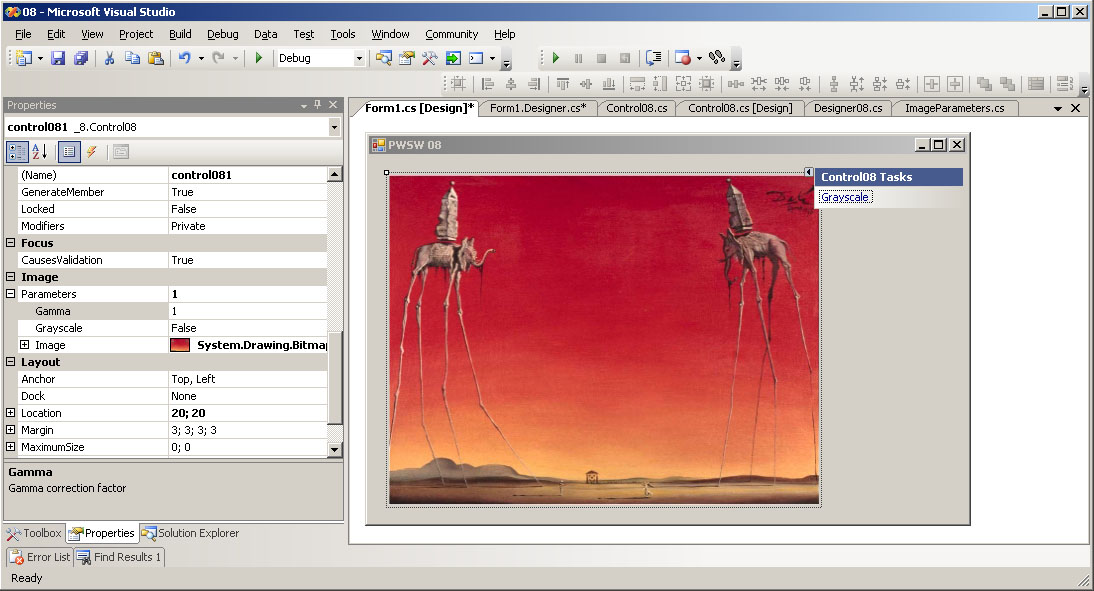
- DesignerAttribute, TypeConverterAttribute, CategoryAttribute, DescriptionAttribute, DefaultValueAttribute
- ControlDesigner.SelectionRules, ControlDesigner.Verbs
- TypeConverter.GetPropertiesSupported, TypeConverter.GetProperties
- TypeDescriptor.GetProperties
- ImageAttributes, ColorMatrix
- custom control displaing an image: 1.0
- complex type editable in properties grid: 2.5
- grayscale item in desing mode contex menu: 2.0
- disable of control moving and size changing in design mode: 1.0
- fast grayscale drawing: 1.5
- gamma correction: 1.0
- demo project: 1.0