- Keyboard layout; currently pressed keys selected using red colour
- Text to type loaded from a file; current character drawn using red colour
- List of achieved results for all loaded files
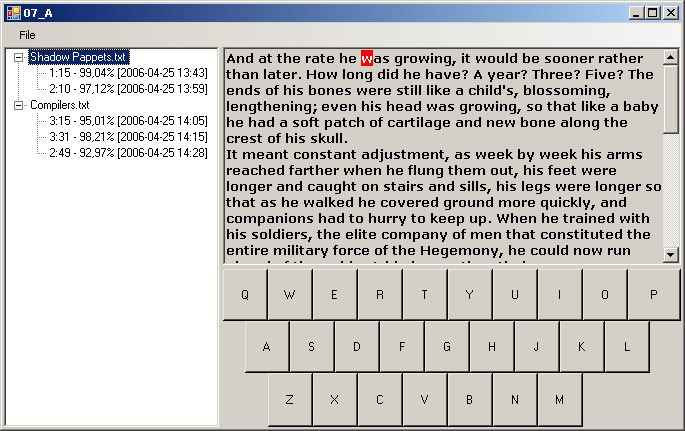
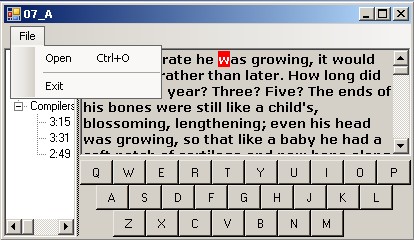
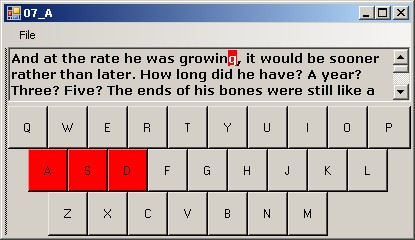
- The window: resizable
- Menu:
- File / Open (Ctrl+O shortcut)- shows standard dialog box and allows to choose text file to load
- File / Exit - terminates the application
- A splitter between the list of results and the rest of the window (make sure that it will be possible to hide the list of results by moving the splitter to the left edge)
- A tree view with results:
- names of loaded files as root nodes, achieved results as child nodes (with duration of typing, number of correctly typed characters in per cent, date and time)
- A splitter between a text and keyboard's layout
- A rich text box
- read only
- font: Verdana, 10 pt, bold
- current character to type: red background, white colour of a character
- automatic scrolling during typing is not required (however it would be very useful)
- Keyboard's layout
- letters only
- buttons representing keys arranged as visible on screenshots
- when a key is pressed, its button has red background
- All controls should adjust their size and position according to window's size and positions of splitters (as visible on screenshots)
- Make sure that typing will work when any control has a focus
- TreeView.Nodes, TreeNode.Nodes
- RichTextBox: SelectionBackColor, SelectionColor, Select()
- TableLayoutPanel
- sample code for loading text from a file:
using (StreamReader sr = File.OpenText("toRead.txt")) { String input; while ((input = sr.ReadLine()) != null) { Console.WriteLine(input); } Console.WriteLine ("The end of the stream."); sr.Close(); }