- In the Server Explorer window right click on 'Data Connections', choose 'Add Connection' and select 'Microsoft Access Database File'.
- Browse for the cd.mdb file.
- The file is not protected by a password, so keep the password field empty.
- Take a look at advanced options ('Advanced...' button); there is no need to change anything here.
- Test the connection (use the 'Test Connection' button).
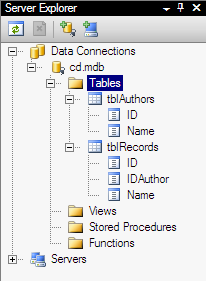
- Choose the Data / Show Data Sources menu item.
- Click on the 'Add New Data Source' link and choose the 'Database' option.
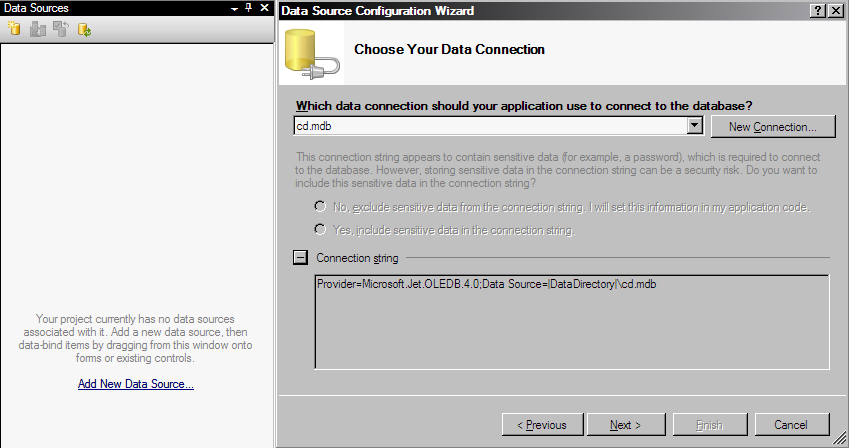
- Choose existing (created in the previous step) connection to the cd.mdb file, check the connection string.
- Decide if the data file should be included in the project (it is important question, please understand your answer) and choose the name of the connection used in application's configuration file.
- Select both tables as parts of a new dataset.
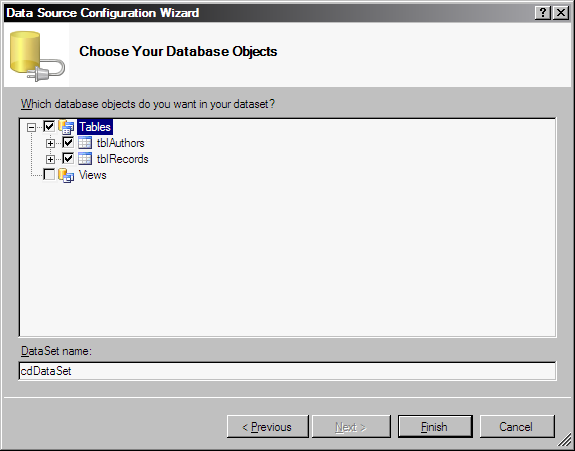
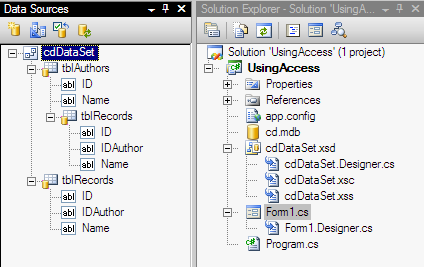
- Investigate the created DataSet - choose the 'Edit DataSet with Designer'
option (from the context menu or the toolbar in 'Data Sources' window).
- Check the relation between the tables.
- Investigate properties of all objects (open the 'Properties' window), in particular, check commands of adapters (SQL code can be found here).
- Drag tables from the 'Data Sources' window and drop them on corresponding ListBoxes.
- Note that additional components (tblAuthorsBindingSource,
tblAuthorsTableAdapter and analogous for the tblRecords table)
were created automatically and some properties of the ListBox
controls were set:
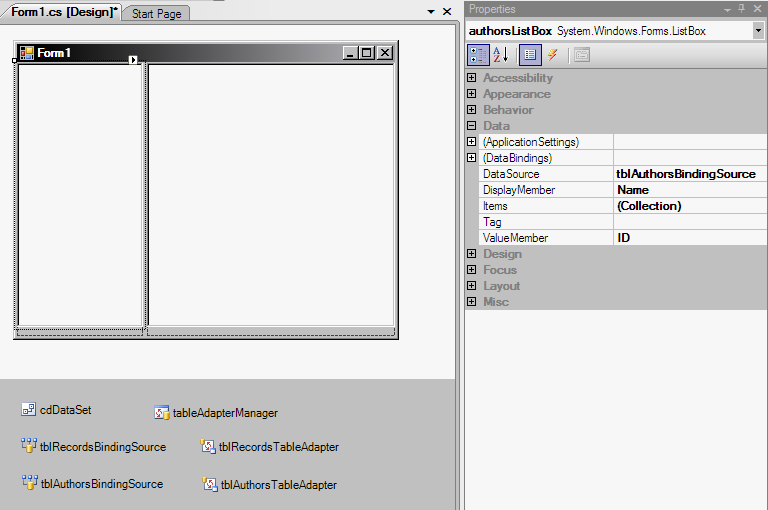
- Investigate the source code of the form, make sure to understand
the meaning of automatically generated code:
private void Form1_Load(object sender, EventArgs e)
{
// TODO: This line of code loads data into the 'cdDataSet.tblRecords' table. You can move, or remove it, as needed.
this.tblRecordsTableAdapter.Fill(this.cdDataSet.tblRecords);
// TODO: This line of code loads data into the 'cdDataSet.tblAuthors' table. You can move, or remove it, as needed.
this.tblAuthorsTableAdapter.Fill(this.cdDataSet.tblAuthors);
} - Run the project and test the result:
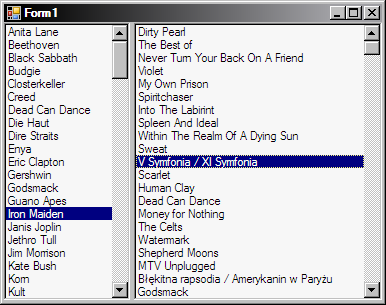
- Unfortunately, all records are listed, regardless of the
selected author, so it's time to use the keyboard ;).
- Create the following method:
- Call this method from Form1_Load() and
authorsListBox_SelectedIndexChanged() (it is a handler for
SelectedIndexChanged event for authorsListBox)
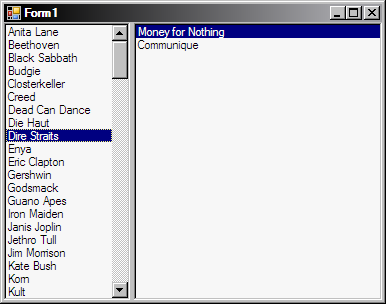
void showRecordsForCurrentAuthor()
{
BindingSource bs = recordsListBox.DataSource as BindingSource;
if (bs != null)
{
bs.Filter = "IDAuthor = " + authorsListBox.SelectedValue;
}
} - To sort items alphabetically, set the Sort properties of the tblAuthorsBindingSource and tblRecordsBindingSource components to 'Name ASC' (in both cases the same name of a column is used, but note that they are different columns from different tables).
- Name the form 'OneAuthorForm'.
- Add controls to the form:
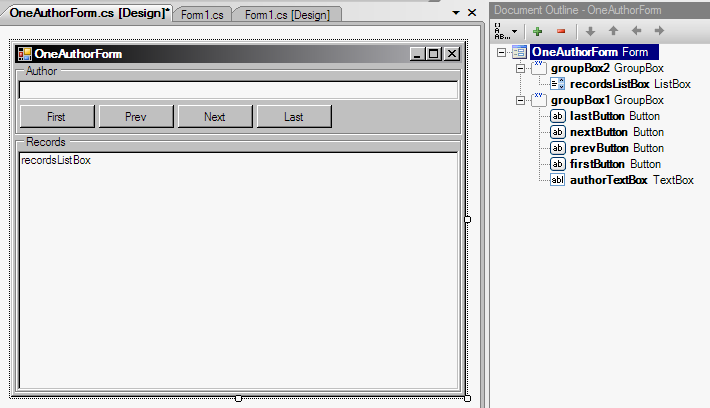
- Drag both tables from the 'Data Sources' window and drop them on
the recordsListBox control. As a result, new components are added to the form:
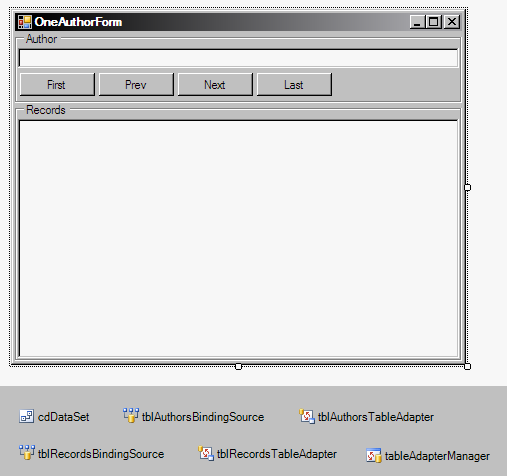
- Set values for the recordsListBox control properties:
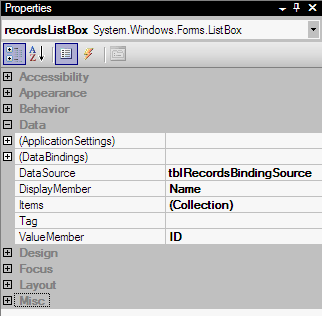
- Bind the authorTextBox control's Text property to the Name
column from the tblAuthors table:
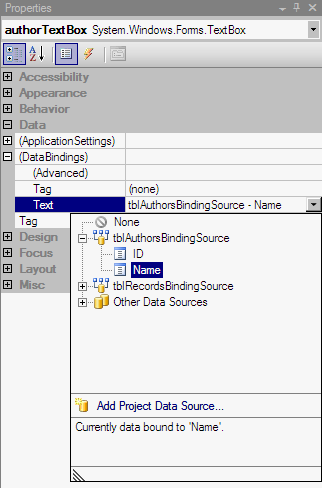
- Make the OneAuthorForm form to be the main form of the application:
- Modify the parameter of calling the Application.Run() method in the Program.cs file.
- Run the project.
- Make buttons 'Next', 'Prev', 'First', and 'Last' start working
(according to alphabetical order of authors' names).
- As for the previous form, to sort items alphabetically set the Sort properties of the tblAuthorsBindingSource and tblRecordsBindingSource components to 'Name ASC'.
- Add handlers for the Click events for buttons:
- In response for the PositionChange event of the
tblAuthorsBindingSource component, set the filter for the
tblRecordsBindingSource:
private void tblAuthorsBindingSource_PositionChanged(object sender, EventArgs e)
{
tblRecordsBindingSource.Filter = "IDAuthor=" +
((DataRowView)tblAuthorsBindingSource.Current)["ID"];
}
private void firstButton_Click(object sender, EventArgs e)
{
tblAuthorsBindingSource.MoveFirst();
}
private void prevButton_Click(object sender, EventArgs e)
{
tblAuthorsBindingSource.MovePrevious();
}
private void nextButton_Click(object sender, EventArgs e)
{
tblAuthorsBindingSource.MoveNext();
}
private void lastButton_Click(object sender, EventArgs e)
{
tblAuthorsBindingSource.MoveLast();
} - Allow to save changed names of authors
- Add the following code as a handler for the FormClosing event.
private void OneAuthorForm_FormClosing(object sender, FormClosingEventArgs e)
{
if (cdDataSet.HasChanges())
{
switch (MessageBox.Show("The data has been changed. Press:\n" +
"Yes - to save data to the file\n" +
"No - to discard changes\n" +
"Cancel - to cancel closing the application",
"THE DATA HAS BEEN CHANGED",
MessageBoxButtons.YesNoCancel))
{
case DialogResult.Yes: // save data to the file
try
{
tblAuthorsTableAdapter.Update(cdDataSet.tblAuthors);
}
catch (Exception exc)
{
MessageBox.Show("EXCEPTION: " + exc.ToString());
}
break;
case DialogResult.No: // discard changes
break;
case DialogResult.Cancel: // cancel closing the application
e.Cancel = true;
break;
}
}
}- Be aware of possibility of replacing the database file (cd.mdb) in an output directory with the one existing in the source directory (it depends on the option chosen during adding connection to the database file to a project). In such case, changes will be saved but replaced again with original data at the next running of the project from Visual Studio.
- Note that changes in the current author's name are not
saved in the database. The reason is that editing of the
current row of the BindingSource component was not ended,
so the solution is to do it manually. Add the following
line at the beginning of a handler of the FormClosing
event:tblAuthorsBindingSource.EndEdit();
- Add the following code as a handler for the FormClosing event.