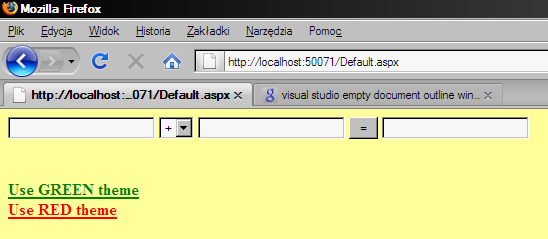- The DropDownList can be filled using the
Visual Designer.
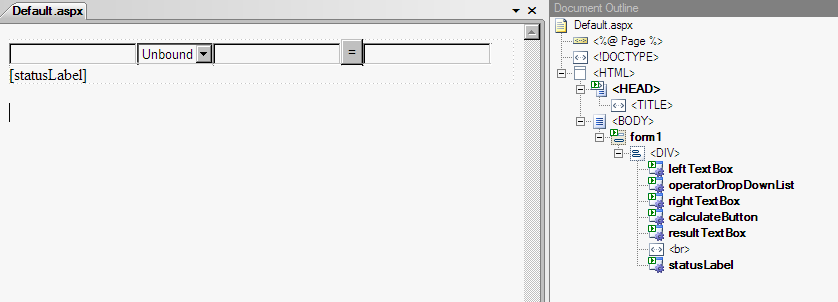
- Visual Designer uses flow layout by default (i.e. controls are positioned from the left to the right, according to the width of the browser window). To position controls absolutely, use CSS styles.
- Add code for the event of pushing '=' button:protected void calculateButton_Click(object sender, EventArgs e)
{
resultTextBox.Text = "";
double left, right;
if (!double.TryParse(leftTextBox.Text, out left))
{
statusLabel.Text = "The first number is incorrect.";
}
else if (!double.TryParse(rightTextBox.Text, out right))
{
statusLabel.Text = "The second number is incorrect.";
}
else if (operatorDropDownList.SelectedValue == "/" && Math.Abs(right) < 1e-307)
{
statusLabel.Text = "Divide by 0";
}
else
{
double result = 0;
switch (operatorDropDownList.SelectedValue)
{
case "+":
result = left + right;
break;
case "-":
result = left - right;
break;
case "*":
result = left * right;
break;
case "/":
result = left / right;
break;
}
resultTextBox.Text = result.ToString();
statusLabel.Text = "";
}
} - Run the project.
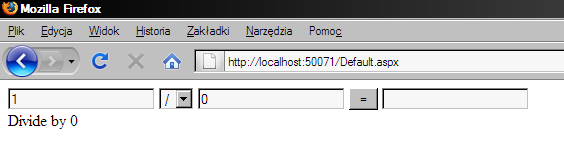
- Add new 'Style Sheet' item to the project.
- Define background colour and a class that will be used by the label to change
its font and colour, e.g.:body
{
background-color: #FFFF99;
}
.status
{
color: Maroon;
font-family: Arial, Helvetica, sans-serif;
} - Note that Visual Studio has a built-in CSS
visual editor:
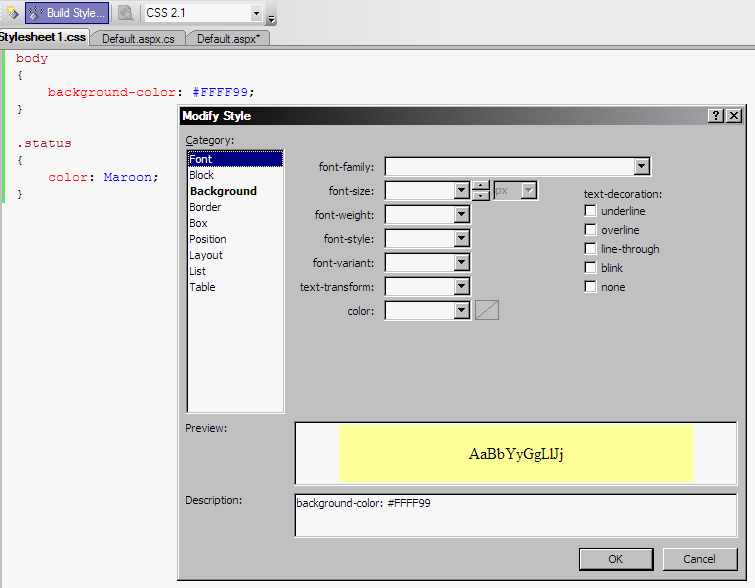
- Drag the .css file from the 'Solution Explorer' window and drop it on the target form
(or manually add the following line in the <head> section)<link href="Stylesheet1.css" rel="stylesheet" type="text/css" />
- Set the 'CssClass' property of the statusLabel control to the name of the class
created in the .css file.<asp:Label ID="statusLabel" runat="server" CssClass="status"></asp:Label>
- Do not recompile the page, just save it and
refresh in the browser.
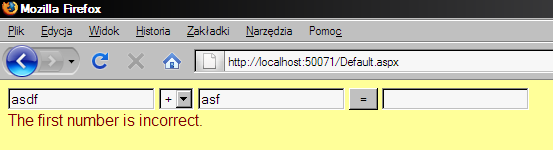
<asp:ListItem>+</asp:ListItem>
<asp:ListItem>-</asp:ListItem>
<asp:ListItem>*</asp:ListItem>
<asp:ListItem>/</asp:ListItem>
<asp:ListItem>-</asp:ListItem>
<asp:ListItem>*</asp:ListItem>
<asp:ListItem>/</asp:ListItem>
protected
void
Page_Load(object
sender,
EventArgs e)
{
operatorDropDownList.Items.Add("+");
operatorDropDownList.Items.Add("-");
operatorDropDownList.Items.Add("/");
operatorDropDownList.Items.Add("*");
}
{
operatorDropDownList.Items.Add("+");
operatorDropDownList.Items.Add("-");
operatorDropDownList.Items.Add("/");
operatorDropDownList.Items.Add("*");
}
protected
void
Page_Load(object
sender,
EventArgs e)
{
if (!IsPostBack)
{
operatorDropDownList.Items.Add("+");
operatorDropDownList.Items.Add("-");
operatorDropDownList.Items.Add("/");
operatorDropDownList.Items.Add("*");
}
}
The IsPostBack property gets a value indicating whether the page is being
loaded in response to the client's postback, or if it is being loaded and accessed
for the first time.
{
if (!IsPostBack)
{
operatorDropDownList.Items.Add("+");
operatorDropDownList.Items.Add("-");
operatorDropDownList.Items.Add("/");
operatorDropDownList.Items.Add("*");
}
}
- Add the App_Themes folder to the project (right click on the 'Solution Explorer' window, 'Add ASP.NET Folder' / Theme).
- Rename the new theme to 'RedTheme'.
- Add a skin file to the theme (right click on the theme in the 'Solution Explorer' window, 'Add New Item', 'Skin File').
- In the .skin file, add a normal control definition by using declarative syntax, but include only the properties that you want to set for the theme. The easiest way is to modify the look of a control on a normal page, copy generated code, and remove all properties which are not necessary.
- Add the CSS file to the theme (right click on the theme, 'Add New Item',
'Style Sheet') and modify the background color.body
{
background-color: Red;
} - A theme can be applied to all pages of the Web application by change settings
in the web.config file:<configuration>or to individual pages by settings the 'Theme' attribute of the @Page directive
<system.web>
<pages theme="RedTheme" />
</system.web>
</configuration><%@ Page Language="C#" AutoEventWireup="true" CodeBehind="Default.aspx.cs"
Inherits="Calculator._Default" Theme="RedTheme"%>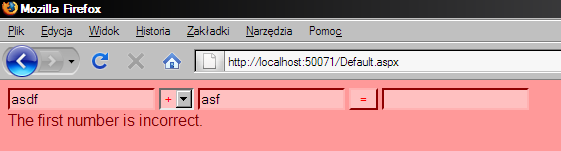
- Create a new theme, analogous to the first one but green (the easiest way is to
copy and paste a theme in the 'Solution Explorer' window), name it 'GreenTheme'. Modify color values to make green colors.<asp:TextBox runat="server" BackColor="#C0FFC0" BorderColor="Green" />
<asp:DropDownList runat="server" BackColor="#C0FFC0" ForeColor="Green" />
<asp:Button runat="server" BackColor="#C0FFC0" BorderColor="Green" ForeColor="Green" />body
{
background-color: #C0FFC0;
}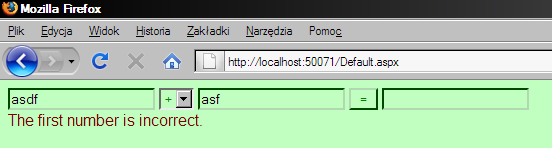
<asp:TextBox
runat="server"
BackColor="#FFC0C0"
BorderColor="Red"
/>
<asp:DropDownList runat="server" BackColor="#FFC0C0" ForeColor="Red" />
<asp:Button runat="server" BackColor="#FFC0C0" BorderColor="Red" ForeColor="Red" />
<asp:DropDownList runat="server" BackColor="#FFC0C0" ForeColor="Red" />
<asp:Button runat="server" BackColor="#FFC0C0" BorderColor="Red" ForeColor="Red" />
- Add two HyperLink controls to allow the user to
change a theme:<asp:HyperLink ID="HyperLink1" runat="server" Font-Bold="True"The NavigateUrl property set the target for the hyperlink. The '~' character points the root of the application, it will be translated during rendering output HTML code.
ForeColor="Green" NavigateUrl="~/Default.aspx?theme=green">Use GREEN theme</asp:HyperLink>
<br />
<asp:HyperLink ID="HyperLink2" runat="server" Font-Bold="True" ForeColor="Red"
NavigateUrl="~/Default.aspx?theme=red">Use RED theme</asp:HyperLink>
The parameters string in the target address after the question mark character is so-called Query String. - Add a handler for the PreInit
event. Use the following code:protected void Page_PreInit(object sender, EventArgs e)
{
switch (Request.QueryString["theme"])
{
case "red":
Page.Theme = "RedTheme";
break;
case "green":
Page.Theme = "GreenTheme";
break;
}
}