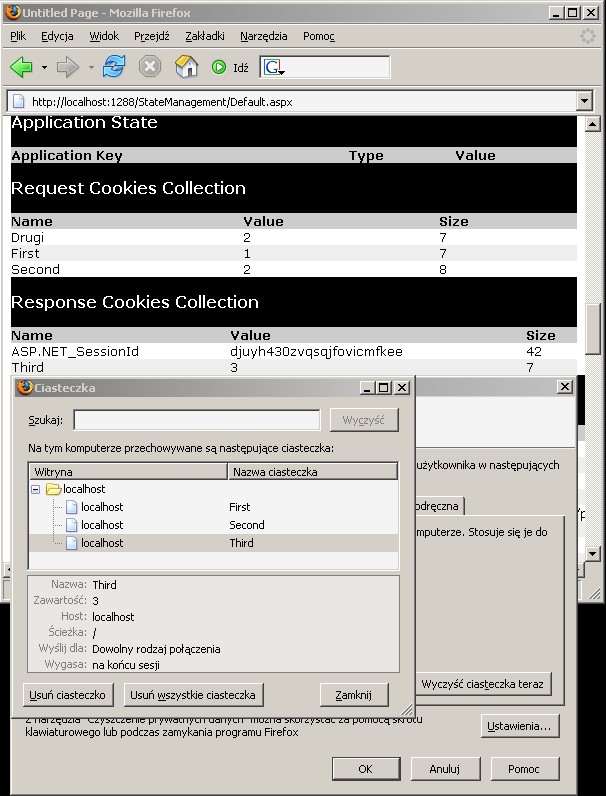<%@
Page
Language="C#"
AutoEventWireup="true"
CodeBehind="Default.aspx.cs"
Inherits="StateManagement_Tracing._Default"
Trace="true"%>
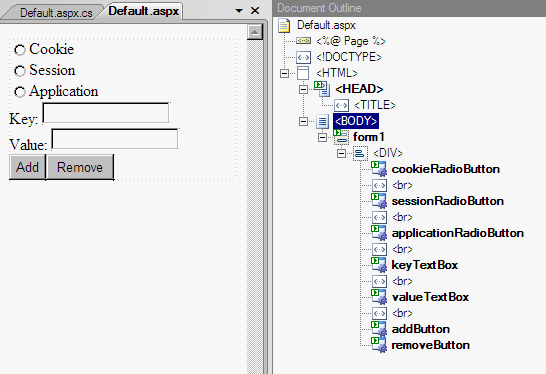
- Make sure that all 3 RadioButton controls have the same (not empty) value of the GroupName property.
- Add code for events of clicking buttons (just double-click the button to generate
a handler in the Default.aspx.cs file).
protected void addButton_Click(object sender, EventArgs e)
{
if (applicationRadioButton.Checked)
{
Application[keyTextBox.Text] = valueTextBox.Text;
}
else if (sessionRadioButton.Checked)
{
Session[keyTextBox.Text] = valueTextBox.Text;
}
else if (cookieRadioButton.Checked)
{
HttpCookie cookie = new HttpCookie(keyTextBox.Text, valueTextBox.Text);
Response.Cookies.Add(cookie);
}
}
protected void removeButton_Click(object sender, EventArgs e)
{
if (applicationRadioButton.Checked)
{
Application.Remove(keyTextBox.Text);
}
else if (sessionRadioButton.Checked)
{
Session.Remove(keyTextBox.Text);
}
else if (cookieRadioButton.Checked)
{
Response.Cookies.Remove(keyTextBox.Text);
}
}
- All three containers of custom variables are dictionaries, you provide a name of the key and a value for this key.
- All application variable are shared between all users currently using the application. It means, that if you run your page in two different browsers (also on different systems), all variables will be accessible (visible and available for modification) for both users.
- Session variables are limited to the session of a user. Sessions are identified by a unique session identifier (SessionID). The session state can be configured in the sessionState node of the web.config file.
- Cookies allow to store user-specific information on the client side. For example,
when a user visits your site, you can use cookies to store user preferences or other information.
When the user visits your Web site next time, the application can retrieve the information
stored earlier. The user can always track cookies (and also remove them and block them) in
the browser's options.