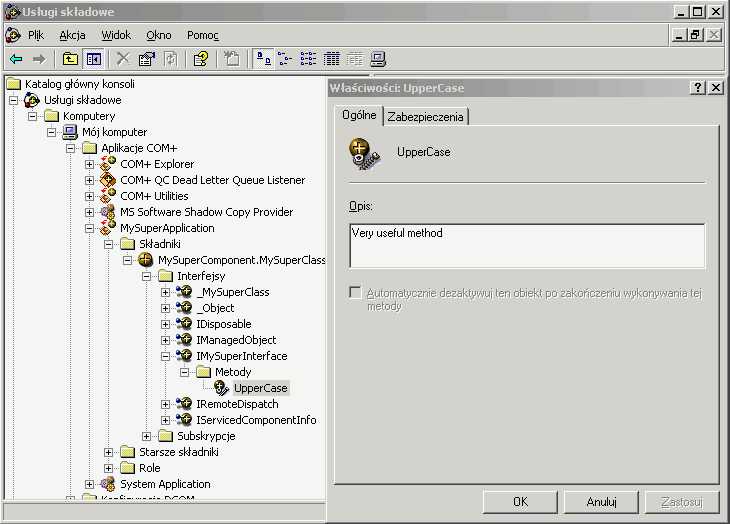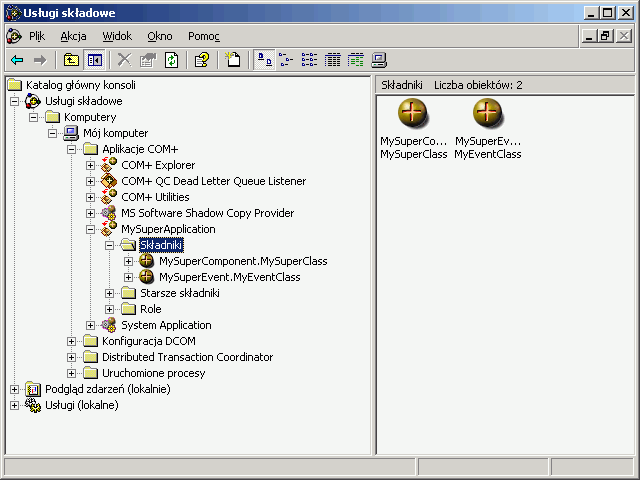- Create a new project of Class Library type, name it MySuperComponent.
- Add a reference to the System.EnterpriseServices.
- Modify the class.
- Change the name of the class to MySuperClass.
- Inherit the class from ServicedComponent class.
- Create a public method to do something, e.g.:
public string UpperCase(string s) { string s1 = s.ToUpper(); return s1; }
- Make a strong name for the project.
- Create a key pair (in the project's folder): sn.exe -k key.snk
- Sign the assembly using Signing / Sign the assembly from project's properties (check the checkbox and choose created key.snk file as a strong name key file).
- Compile the project.
- Install it into the Global Assembly Cache: gacutil.exe /i MySuperComponent.dll
- Try to register the component as a COM+ component:
regsvcs.exe /fc MySuperComponent.dll
You will see an error - we need to change some attributes:- Remove the ComVisible(false) attribute (in the AssemblyInfo.cs file).
- Add 3 new attributes in the AssemblyInfo.cs file (the GUID can be generated using
the Create GUID tool, available in Tools menu in Visual Studio):
[assembly: ApplicationAccessControl(true)] [assembly: ApplicationName("MySuperApplication")] [assembly: ApplicationID("392587A7-5AEC-42e8-AF01-F6BCACA3ED1E")] - Try to register the component again:
D:\PW\exercises\complus\MySuperComponent\bin\Debug>regsvcs.exe /fc MySuperComponent.dll Microsoft (R) .NET Framework Services Installation Utility Version 2.0.50727.42 Copyright (c) Microsoft Corporation. All rights reserved. Installed Assembly: Assembly: D:\PW\exercises\complus\MySuperComponent\bin\Debug\MySuperComponent.dll Application: MySuperApplication TypeLib: D:\PW\exercises\complus\MySuperComponent\bin\Debug\MySuperComponent.tlb - If there are still errors, try to remove the AssemblyVersion and the AssemblyFileVersion attributes (from the AssemblyInfo.cs file).
- Open the Component Services explorer C:\WINDOWS\system32\Com\comexp.msc (you can find it also in the group of Administrative Tools in the Control Panel).
- Add an interface with declaration of the UpperCase method and implement the
interface by the class:
public interface IMySuperInterface { string UpperCase(string s); } [Description("This is my super class")] public class MySuperClass : ServicedComponent, IMySuperInterface { [Description("Very useful method")] public string UpperCase(string s) { string s1 = s.ToUpper(); return s1; } } - Compile and register again.
- Refresh the view in the Component Services explorer and note that the method is
visible now.