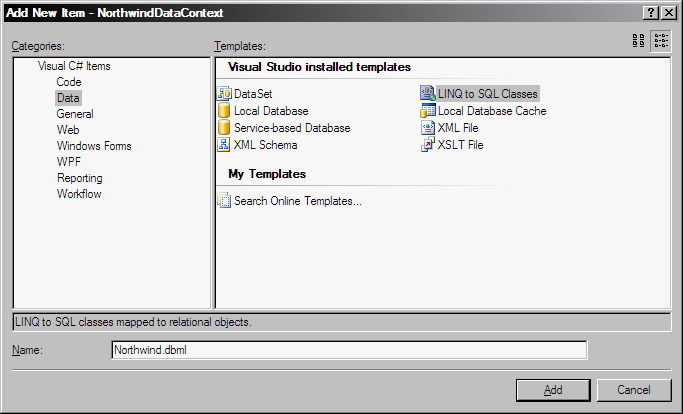
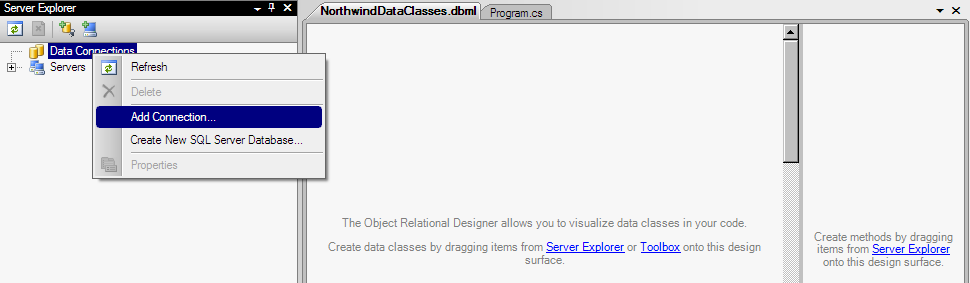
- Choose 'Microsoft SQL Server' as a 'Data Source'.
- Write the name of the local SQL Server instance (if the default installation was done, there is an instance named '<machine_name>\SQLEXPRESS', e.g. 'KMOSSAKOWSKI\SQLEXPRESS').
- Use the default 'Windows Authentication' or change it, if the configuration of the SQL Server instance was changed.
- Write the name of the database: 'Northwind' (see prerequisites of this tutorial).
- Press the 'Test Connection' button to check if the
connection can be established:
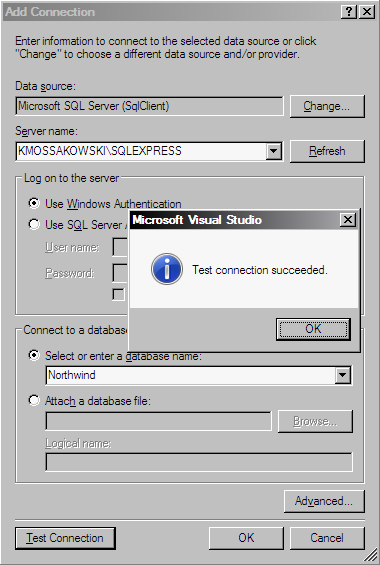
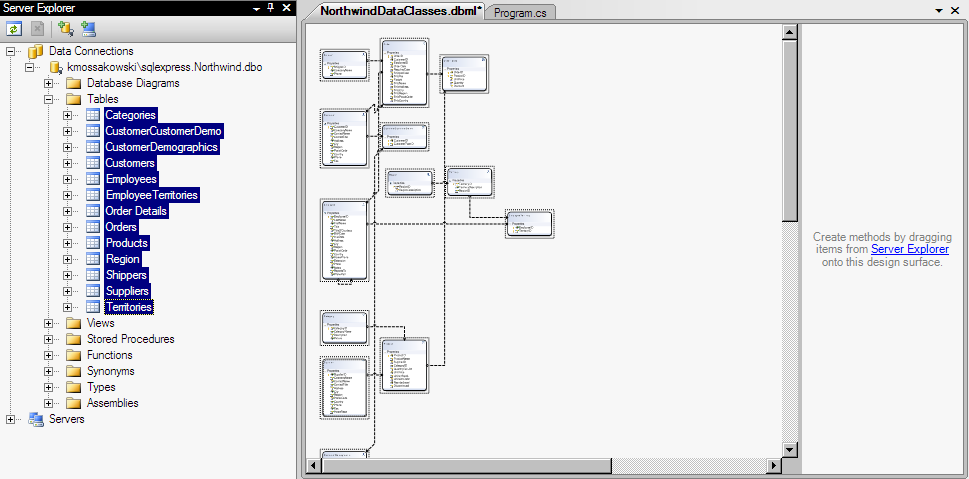
- NorthwindDataClasses.dbml - note the definition of the database structure in the XML format
- NorthwindDataClasses.cs
- NorthwindDataClasses.dbml.layout
- NorthwindDataClasses.designer.cs - note C# classes generated for each table dragged from the Server Explorer window
- Settings.settings
- Settings.Designer.cs
- app.config
static
void
Main(string[]
args)
{
NorthwindDataContext dataContext = new NorthwindDataContext();
Console.WriteLine(dataContext.Customers.Count());
}
{
NorthwindDataContext dataContext = new NorthwindDataContext();
Console.WriteLine(dataContext.Customers.Count());
}