- copy Settings.setting and Settings.Designer.cs files into the Properties folder
- copy app.config, Northwind.dbml, Northwind.dbml.layout, Northwind.Designer.cs into the main folder of the project
- modify the namespace in the Northwind.Designer.cs to the same as used in the project
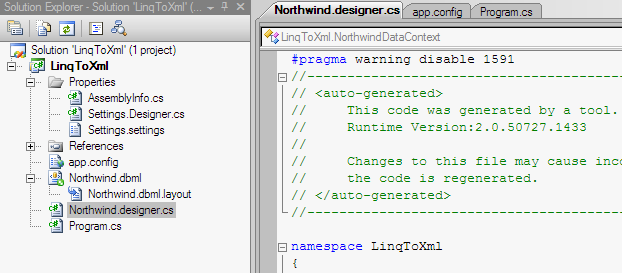
- Customer: CustomerID, CompanyName, ContactName
- Orders: OrderID, OrderDate
static
string
fileName = "northwind.xml";
static void CreateXmlFile()
{
NorthwindDataContext northwind = new NorthwindDataContext();
northwind.Log = Console.Out;
XDocument xml = new XDocument(
new XComment("Data from the Northwind database"),
new XElement("Customers",
from customer in northwind.Customers
orderby customer.CompanyName
select
new XElement("Customer",
new XElement("CustomerID", customer.CustomerID),
new XElement("CompanyName", customer.CompanyName),
new XElement("ContactName", customer.ContactName),
new XElement("Orders",
from order in customer.Orders
orderby order.OrderDate descending
select
new XElement("Order",
new XElement("OrderID", order.OrderID),
new XElement("OrderDate", order.OrderDate)
)
)
)
)
);
StreamWriter writer = File.CreateText(fileName);
writer.Write(xml.ToString());
writer.Close();
}
Compile and run the application. Check the output XML file ('northwind.xml' located in the folder of the executable file).
- According to the 'LINQ to SQL - Generating DataContext' tutorial, data is loaded from the Northwind database installed in SQL Server database. In case of problems with connecting to the database, check the connection string.
- The SQL expression used in this case has 2 tasks: retrieve relational data (using LINQ operators) and create XML data (using XElement class).
- The Log property of the NorthwindDataContext object
presents some
additional information about executed tasks, in this case - the
SQL query used to retrieve data from the database:
SELECT [t0].[CustomerID] AS [content], [t0].[CompanyName] AS [content2], [t0].[ContactName] AS [content3], [t1].[OrderID] AS [content4], [t1].[OrderDate] AS [content5], (
SELECT COUNT(*)
FROM [dbo].[Orders] AS [t2]
WHERE [t2].[CustomerID] = [t0].[CustomerID]
) AS [value]
FROM [dbo].[Customers] AS [t0]
LEFT OUTER JOIN [dbo].[Orders] AS [t1] ON [t1].[CustomerID] = [t0].[CustomerID]
ORDER BY [t0].[CompanyName], [t0].[CustomerID], [t1].[OrderDate] DESC, [t1].[OrderID]
static
XDocument
ReadXmlFile()
{
XDocument xml = XDocument.Load(fileName);
string beginning = xml.ToString().Substring(0, 1024);
Console.WriteLine(beginning);
return xml;
}
{
XDocument xml = XDocument.Load(fileName);
string beginning = xml.ToString().Substring(0, 1024);
Console.WriteLine(beginning);
return xml;
}
static
void Main(string[] args)
{
CreateXmlFile();
XDocument xml = ReadXmlFile();
}
{
CreateXmlFile();
XDocument xml = ReadXmlFile();
}
<!--Data from the Northwind database-->
<Customers>
<Customer>
<CustomerID>ALFKI</CustomerID>
<CompanyName>Alfreds Futterkiste</CompanyName>
<ContactName>Maria Anders</ContactName>
<Orders>
<Order>
<OrderID>11011</OrderID>
<OrderDate>1998-04-09T00:00:00</OrderDate>
</Order>
<Order>
<OrderID>10952</OrderID>
<OrderDate>1998-03-16T00:00:00</OrderDate>
</Order>
<Order>
<OrderID>10835</OrderID>
<OrderDate>1998-01-15T00:00:00</OrderDate>
</Order>
<Order>
<OrderID>10702</OrderID>
<OrderDate>1997-10-13T00:00:00</OrderDate>
</Order>
<Order>
<OrderID>10692</OrderID>
<OrderDate>1997-10-03T00:00:00</OrderDate>
</Order>
<Order>
<OrderID>10643</OrderID>
<OrderDate>1997-08-25T00:00:00</OrderDate>
</Order>
</Orders>
</Customer>
<Customer>
<CustomerID>ANATR</CustomerID>
<CompanyName>Ana Trujil
<Customers>
<Customer>
<CustomerID>ALFKI</CustomerID>
<CompanyName>Alfreds Futterkiste</CompanyName>
<ContactName>Maria Anders</ContactName>
<Orders>
<Order>
<OrderID>11011</OrderID>
<OrderDate>1998-04-09T00:00:00</OrderDate>
</Order>
<Order>
<OrderID>10952</OrderID>
<OrderDate>1998-03-16T00:00:00</OrderDate>
</Order>
<Order>
<OrderID>10835</OrderID>
<OrderDate>1998-01-15T00:00:00</OrderDate>
</Order>
<Order>
<OrderID>10702</OrderID>
<OrderDate>1997-10-13T00:00:00</OrderDate>
</Order>
<Order>
<OrderID>10692</OrderID>
<OrderDate>1997-10-03T00:00:00</OrderDate>
</Order>
<Order>
<OrderID>10643</OrderID>
<OrderDate>1997-08-25T00:00:00</OrderDate>
</Order>
</Orders>
</Customer>
<Customer>
<CustomerID>ANATR</CustomerID>
<CompanyName>Ana Trujil
static
void
FindBestCustomer(XDocument
xml)
{
var bestCustomerElement =
(from customer in xml.Element("Customers").Elements("Customer")
let ordersCount = customer.Element("Orders").Elements("Order").Count()
orderby ordersCount descending
select new { CompanyName = customer.Element("CompanyName").Value,
OrdersCount = ordersCount })
.First();
Console.WriteLine("Best customer: {0}, {1} orders",
bestCustomerElement.CompanyName, bestCustomerElement.OrdersCount);
}
{
var bestCustomerElement =
(from customer in xml.Element("Customers").Elements("Customer")
let ordersCount = customer.Element("Orders").Elements("Order").Count()
orderby ordersCount descending
select new { CompanyName = customer.Element("CompanyName").Value,
OrdersCount = ordersCount })
.First();
Console.WriteLine("Best customer: {0}, {1} orders",
bestCustomerElement.CompanyName, bestCustomerElement.OrdersCount);
}
static
void Main(string[] args)
{
CreateXmlFile();
XDocument xml = ReadXmlFile();
FindBestCustomer(xml);
}
{
CreateXmlFile();
XDocument xml = ReadXmlFile();
FindBestCustomer(xml);
}
Best customer: Save-a-lot Markets, 31 orders
- Add a new customer ('WUT')
- Remove the 'Save-a-log Markerts' customer
static
void
ModifyXml(XDocument
xml)
{
xml.Element("Customers").Add(
new XElement("Customer",
new XElement("CustomerID", "WUT"),
new XElement("CompanyName", "Warsaw University of Technology"),
new XElement("ContactName", "Krzysztof Mossakowski"),
new XElement("Orders")
)
);
Console.WriteLine("WUT customer added");
XElement toDeleteElement =
xml.Element("Customers").Elements("Customer").Where(
customer => customer.Element("CompanyName").Value == "Save-a-lot Markets")
.FirstOrDefault();
if (toDeleteElement == null)
{
Console.WriteLine("Save-a-lot Markets not found");
}
else
{
toDeleteElement.Remove();
Console.WriteLine("Save-a-lot Markets removed");
}
}
{
xml.Element("Customers").Add(
new XElement("Customer",
new XElement("CustomerID", "WUT"),
new XElement("CompanyName", "Warsaw University of Technology"),
new XElement("ContactName", "Krzysztof Mossakowski"),
new XElement("Orders")
)
);
Console.WriteLine("WUT customer added");
XElement toDeleteElement =
xml.Element("Customers").Elements("Customer").Where(
customer => customer.Element("CompanyName").Value == "Save-a-lot Markets")
.FirstOrDefault();
if (toDeleteElement == null)
{
Console.WriteLine("Save-a-lot Markets not found");
}
else
{
toDeleteElement.Remove();
Console.WriteLine("Save-a-lot Markets removed");
}
}
static
void Main(string[] args)
{
CreateXmlFile();
XDocument xml = ReadXmlFile();
FindBestCustomer(xml);
ModifyXml(xml);
}
{
CreateXmlFile();
XDocument xml = ReadXmlFile();
FindBestCustomer(xml);
ModifyXml(xml);
}
static void
Main(string[] args)
{
CreateXmlFile();
XDocument xml = ReadXmlFile();
FindBestCustomer(xml);
ModifyXml(xml);
FindBestCustomer(xml);
}
{
CreateXmlFile();
XDocument xml = ReadXmlFile();
FindBestCustomer(xml);
ModifyXml(xml);
FindBestCustomer(xml);
}
Best customer: Save-a-lot Markets, 31 orders
WUT customer added
Save-a-lot Markets removed
Best customer: Ernst Handel, 30 orders
WUT customer added
Save-a-lot Markets removed
Best customer: Ernst Handel, 30 orders
static
void
SaveXml(XDocument
xml)
{
xml.Save(fileName);
}
static void Main(string[] args)
{
CreateXmlFile();
XDocument xml = ReadXmlFile();
FindBestCustomer(xml);
ModifyXml(xml);
FindBestCustomer(xml);
SaveXml(xml);
}
{
xml.Save(fileName);
}
static void Main(string[] args)
{
CreateXmlFile();
XDocument xml = ReadXmlFile();
FindBestCustomer(xml);
ModifyXml(xml);
FindBestCustomer(xml);
SaveXml(xml);
}